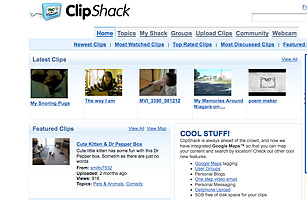
Jumpcut
It's an all too common tale: you're capturing fantastic footage at the family barbecue, but by the time you edit it down to a watchable 3-minute clip, your audience has all gone home. You could burn multiple DVDs and drop them in the mail — or you could save yourself the trouble and just upload your masterpiece to Jumpcut.com, add music and visual effects using the site's own editing tools, and then email everybody the link. Give your friends access to your stuff and they can remix it or blend it with their own footage of the same event (What's a little video mashing among friends?). The site recently added original trailer footage from the movie Revenge of the Nerds for users to play with, and promises more licensed material in the months to come. (Users are asked not to upload anything that would be in violation of copyright law.) For straight-up sharing, try ClipShack, which will store up to 50 megabytes worth of media files for you, for free, including stills; video files must be 20 MB or smaller, and in one of the supported formats (.avi, .wmv, .mp2 and others are accepted). Clipshack will also take clips emailed from your cell phone. Think your video warrants wider attention? Post it on YouTube or Eefoof, a lesser-known site that shares its ad revenue with its contributors (your take depends on how many unique visitors view your work). If you'd rather send your video directly via email, go to Pando. There you can download a neat little peer-to-peer file-transfer application that will make the job faster and easier, essentially by moving it from one computer to another, using Pando's server as a way station (and as a backup; content that you send via Pando remains on the company's server for 14 days). Pando allows you to package up to 1 gigabyte worth of stuff — videos, photos, power-point presentations — at a time.