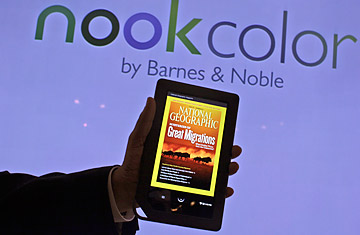
The Nook e-reader with a color touchscreen
(2 of 2)
Even before you switch it on, the Nook Color — styled by industrial-design guru Yves Béhar — looks and feels good. (I had to thoughtfully run my finger along its case to confirm that it's made of some luxe grade of plastic rather than metal.) It's larger and thicker than the Kindle, but the most striking physical disparity is its weight: at 15.8 oz., it's almost 90% heavier than Amazon.com's featherweight e-reader. Holding it as you read requires a bit more effort than you might prefer, but it's not unbearable.
The e-reader runs Barnes & Noble's own custom variant of Google's Android operating system, the same software seen on the Galaxy Tab and a bevy of smart phones. You tap your way through books, zoom in and out of magazines and kids' books by pinching, and you can drag your favorite titles onto a desktop and organize your entire library on virtual shelves. You can also share passages from books via Facebook and Twitter. And if you've got friends who use Nooks or Barnes & Noble's e-reader software for iPhones, iPads and Android phones, an improved version of Barnes & Noble's LendMe feature lets you peruse their collections — with their permission — and request to borrow a book for two weeks. (Only certain tomes can be loaned out, however, and even those can be transferred a grand total of one time apiece.)
It's all a dramatic advance on the first Nook, and fun to use — but in terms of aesthetics, consistency and avoidance of quirks, the Nook Color falls short of the iPad's high standard and doesn't yet match the Kindle's drabber but more refined feel. The animation as you zip around the interface can be a bit jittery, for instance. ArticleView — which lets you breeze through magazine articles in scrolling strips of nice, large type — is a clever idea, but I sometimes found that it jumbled paragraphs up or dumped me in the middle of an article. (Barnes & Noble says it's aware of these issues and will fix them in a software update before the holidays.) The interface also varies oddly from area to area: you can pinch to zoom in magazines and kids' books, for instance, but not in the Web browser.
In fact, the browser is this Nook's most disappointing feature. It does the job for text-heavy content like blogs and magazine sites, which tend to look almost exactly like they would in a PC browser. I had hoped that it would also handle Web-based services well enough to let me use the e-reader as a general-purpose tablet, but Gmail kept spawning odd error-message dialog boxes that didn't actually display an error, YouTube videos were grainy eyesores when they played at all, and the Meebo instant messenger wouldn't load.
Of course, Barnes & Noble keeps emphasizing that this is a reader's tablet, not a well-rounded computing device. That didn't stop it from tossing in a few bonus apps: chess, crossword, Sudoku games, audio and video players, and a nicely done rendition of the Pandora music-streaming service. And while the e-reader doesn't offer the standard Android Market app store, Barnes & Noble says it's going to launch a software store of its own early next year. If enough third-party developers hop on the Nook Color bandwagon, it might evolve into a bargain-priced, junior-sized iPad alternative.
For now, it's an e-reader — and though it's not perfect, it's easily the most appealing Kindle competitor to date. (I don't mean to ignore Sony's Readers, but their high price tags for what you get hurt them in any comparison.)
Amazon.com's e-reader and Barnes & Noble's e-reader are different enough that choosing between them isn't a head scratcher. If you want a monochrome E Ink screen, absurdly long battery life and the option of 3G wireless so you don't need to hunt for a wi-fi hotspot, buy a Kindle. If you crave backlight color and a touch interface, don't require 3G and don't mind charging up your gadgets every couple of days, get a Nook Color. I like 'em both — and I don't see either being rendered obsolete by pricier full-strength tablets any time soon.
McCracken blogs about personal technology at Technologizer, which he founded in 2008 after nearly two decades as a tech journalist. His column for TIME.com, also called Technologizer, appears every Tuesday.
